Text Studio Maker: Create Stunning Text Effects Directly Inside Canva

If you are looking for a fast, easy, and professional way to add impactful text effects to your Canva projects, you will love Text Studio Maker. This new Canva-integrated app is designed to help you generate high-quality, creative text designs in just a few clicks. Whether you are creating social media posts, business presentations, YouTube thumbnails, or promotional graphics, Text Studio Maker gives you the power to make your titles and messages visually unforgettable.
In this article, we will walk you through everything you need to know about this new app, how to use it inside Canva, and why it is quickly becoming a favorite among content creators, marketers, designers, and educators.
What Is Text Studio Maker?
Text Studio Maker is an easy-to-use tool that gives Canva users access to a growing library of over 3,000 professionally designed text effect templates. Each effect has been created to stand out, offering styles like 3D, metallic, neon, retro, graffiti, glowing text, and more.
These presets are fully customizable, allowing you to edit your text, choose your font, enable or disable shadows, and fine-tune how the effect looks directly within Canva. The best part? You don’t need any design skills to use it. Just pick an effect, enter your text, and add it to your design.
How to Access Text Studio Maker in Canva
You can start using Text Studio Maker in less than a minute. Follow these simple steps:
- Inside Canva, click on the Apps button located in the left-side panel.
- In the app search bar, type Text Studio Maker.
- When you see the Text Studio Maker app appear in the results, click on it.
- Choose to open the app in your existing design or start a new design.
- The app will load a panel on the left side with a variety of text effect templates you can browse and apply.
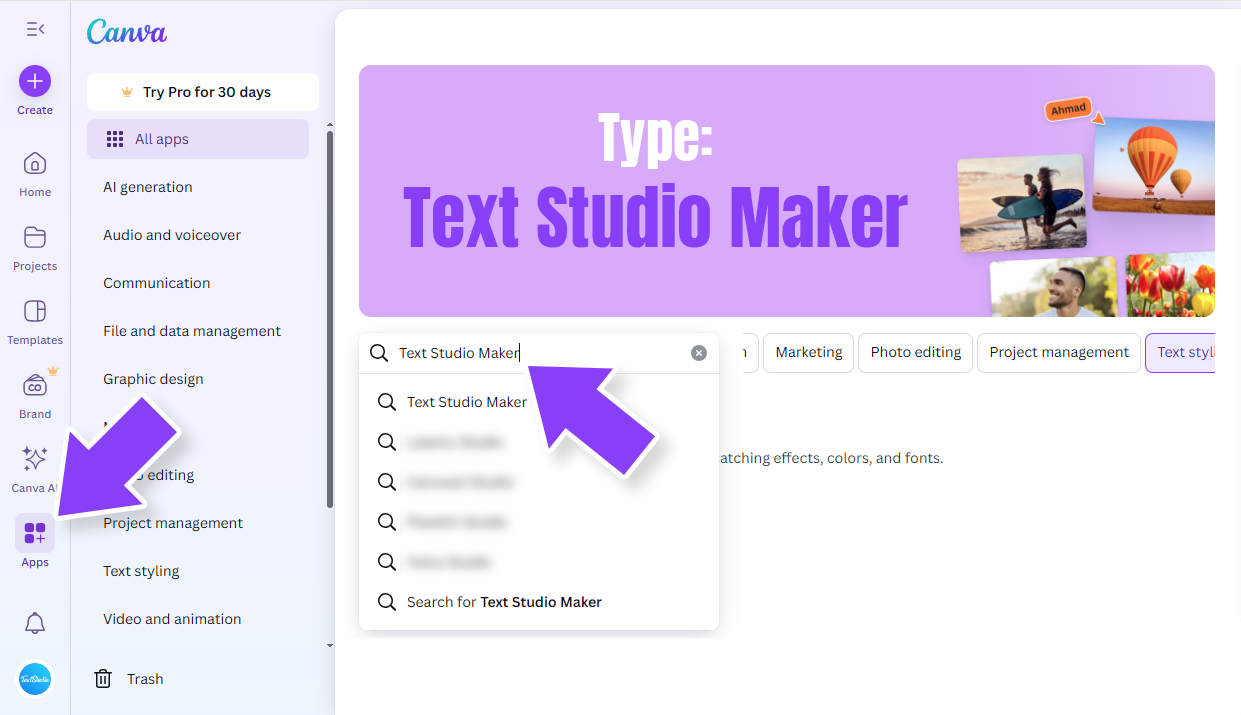
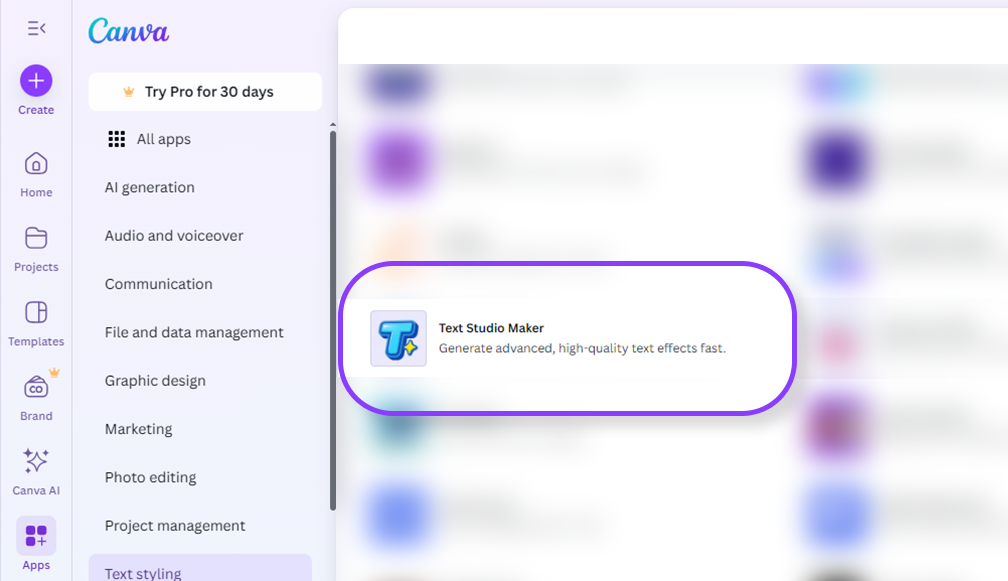
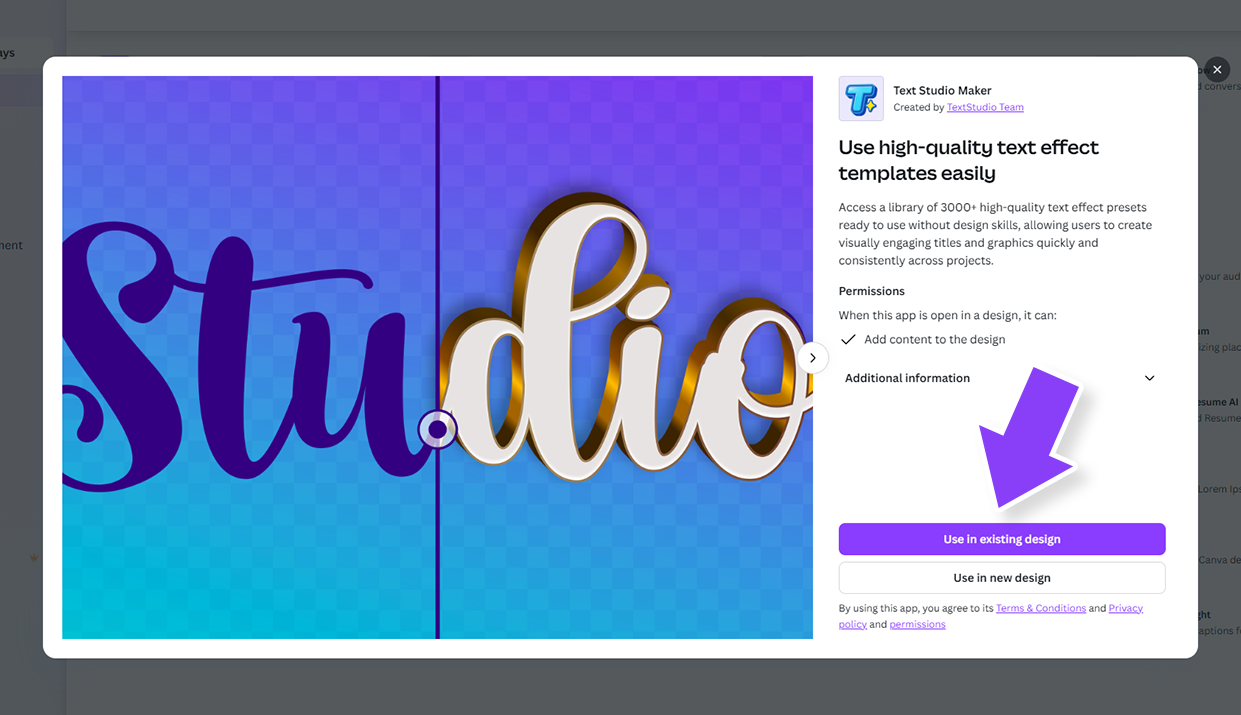
Explore a Massive Collection of Text Effects
Once the app is open, you will discover a wide selection of visually striking text styles. Whether you are looking for something playful, futuristic, bold, or elegant, you will find the right match.
Some popular styles include:
- Golden 3D titles
- Cartoon and comic styles
- Glowing neon effects
- Graffiti and urban fonts
- Retro arcade aesthetics
- Stamp and logo generators
- Word art in vibrant colors
You can scroll through dozens of options or use the built-in search bar to filter by keyword. Each template is designed to be responsive and beautiful out-of-the-box.
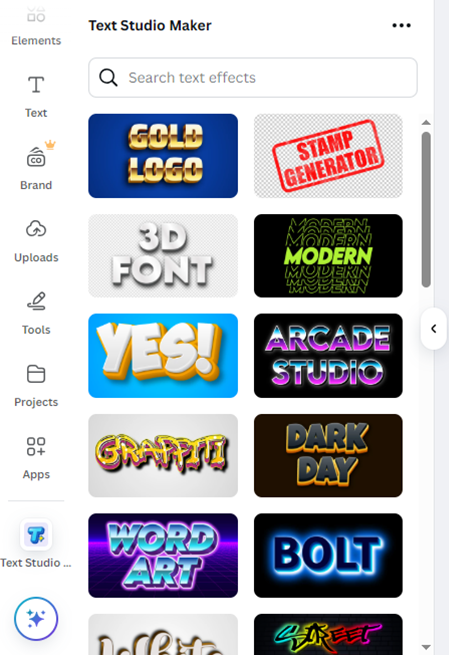
Customize Text Without Leaving Canva
Editing a text effect is incredibly straightforward. Simply click on any style you like, and the customization panel will appear. You can:
- Enter your custom text (up to 35 characters recommended for best results)
- Select from different font options
- Enable or disable the shadow effect
- Preview everything in real time inside your design
Once you are satisfied, click the Add to design button, and your styled text will appear immediately on your Canva canvas. You can move it, resize it, rotate it, or edit it just like any other element in Canva.
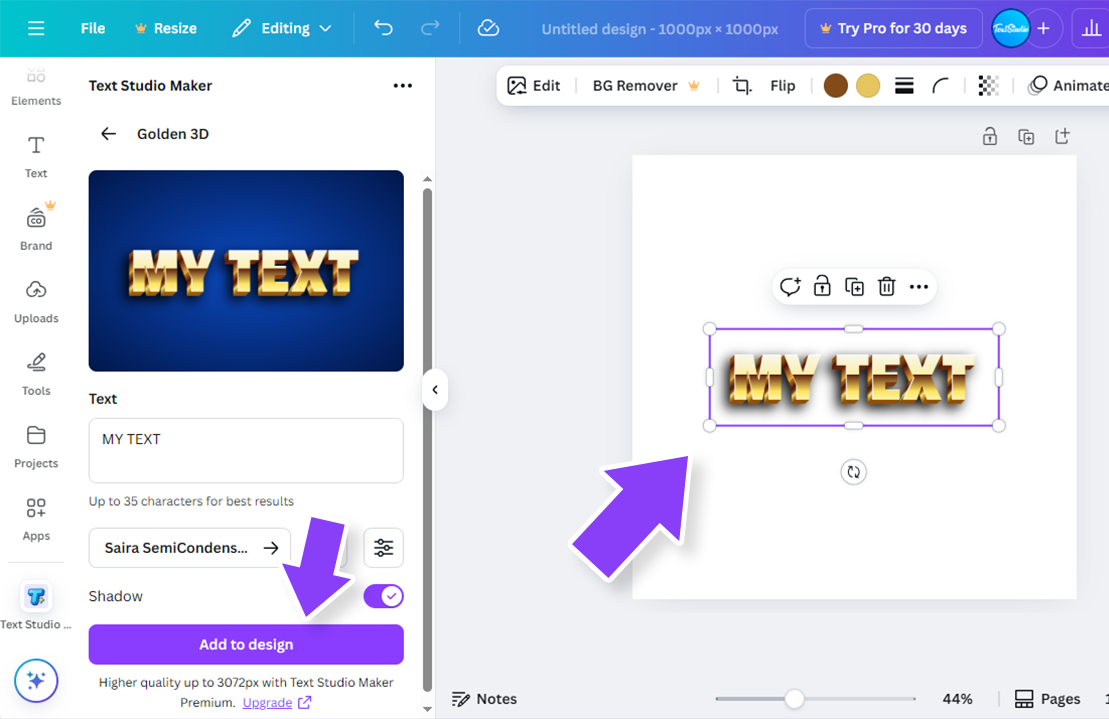
Why Use Text Studio Maker?
Text Studio Maker solves one of the most common challenges in design: creating text that looks good without spending hours tweaking settings. Here are some key reasons why users love it:
- No learning curve required: Great results even for non-designers
- Huge variety of styles: Thousands of options to fit any project
- Instant results: Save time compared to building text effects manually
- Professional quality: Clean, sharp results ready for web or print
- Seamless integration: Works directly inside Canva’s editor
It is especially useful for people who need to produce high volumes of content and want consistent, polished titles and headings.
Unlock Even More with the Premium Version
The free version of Text Studio Maker already offers a large set of features. However, for those who want to unlock the full potential of the app, a premium upgrade is available. It includes:
- Access to premium-only effects
- Export quality up to 3072 pixels wide
- Faster rendering and higher-resolution previews
- Ideal for print material, product branding, and professional use
This upgrade is optional but highly recommended for users who regularly produce high-resolution visuals or need advanced creative control.
Who Is This App For?
Text Studio Maker is designed for anyone who wants better-looking text in less time. It is especially helpful for:
- Content creators who want YouTube thumbnails, Instagram posts, and TikToks that stand out
- Marketing teams looking for consistent branded visuals
- Educators and presenters who want their slides and posters to pop
- Small business owners creating product promos, labels, or event graphics
- Designers who need fast mockups and creative typography inspiration
No matter your background, if you use Canva, this app will save you time and deliver impressive results.
Try It Now
You can try Text Studio Maker right now directly inside Canva. There is nothing to install. Simply search for it in the Apps section, open your favorite design, and start transforming your text with just a few clicks.
