Text Effects for iPhone: How to Create Stunning Typography Right from Your Device

Are you an iPhone user looking to elevate your text designs with captivating visual effects? Whether you’re designing for social media, creating unique visuals for messages, or enhancing your presentations, text effects are a great way to add flair to any project. With the right tools, you can create eye-catching text styles without needing a computer or advanced software. Let’s explore how you can effortlessly craft professional-quality text effects directly from your iPhone.
Why Use Text Effects?
Text effects go beyond regular font styling by adding depth, color, texture, and creative elements to your typography. They can transform plain text into stunning visual statements that capture attention and convey messages more powerfully. If you’re looking for ways to create text shadows, neon glows, metallic finishes, or 3D effects, you no longer need to rely on complex software. Instead, you can leverage easy-to-use online tools like TextStudio.com to bring your designs to life.
Creating Text Effects Directly from Your iPhone
With mobile-friendly online tools like TextStudio.com, you can quickly generate high-quality text effects from your iPhone. Our platform is fully responsive, meaning it’s optimized for mobile use, allowing you to create stunning typography wherever you are.
- Visit TextStudio.com: Open your Safari or any other browser on your iPhone and navigate to TextStudio.com. The site is designed to work seamlessly on smaller screens, giving you access to all of our text effect templates and customization options.
- Choose a Text Effect Style: Explore the wide array of styles available, including neon, metallic, watercolor, gradient, and 3D effects. Simply select a template that matches the look you’re going for.
- Customize Your Text: Once you’ve chosen a style, it’s time to add your text. Type in your desired message and use the editing tools to modify fonts, colors, textures, and more. With TextStudio.com, you can see your changes in real-time.
- Download and Share: After customizing your text effect, download the high-resolution image or graphic directly to your iPhone’s camera roll. From there, you can easily share it on social media, include it in your Instagram stories, or use it in any project.
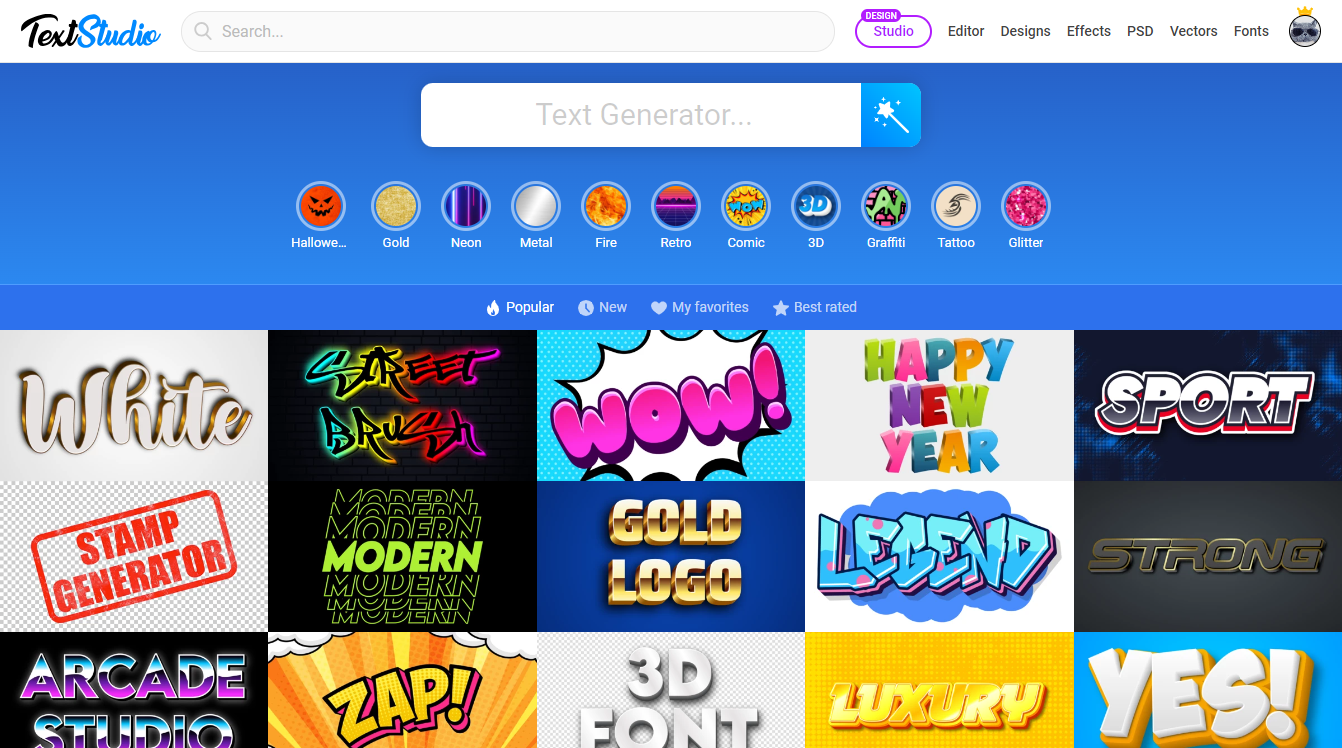
Popular Text Effects for iPhone Users
Here are some popular text effects that iPhone users love to create :
- Neon Glow: Perfect for creating vibrant, nightlife-inspired designs that pop off the screen.
- 3D Text: Add dimension and depth to your text to make it stand out, ideal for logos and headers.
- Metallic and Gold Effects: Give your typography a luxurious touch with realistic metallic and gold finishes.
- Retro and Vintage Styles: Recreate nostalgic looks with retro-inspired fonts and color schemes.
- Gradient and Colorful Text: Bring your words to life with multi-colored gradients and unique patterns.
Why Use TextStudio.com for Text Effects on iPhone?
TextStudio.com offers more than just standard text styling options. It’s designed to help you create professional-level text effects without needing a design background. Here’s why it’s perfect for iPhone users:
- Mobile-Friendly Interface: The site is fully optimized for mobile use, so you can enjoy a smooth design experience on your iPhone.
- Real-Time Customization: See your changes instantly as you tweak fonts, colors, and effects.
- No Software Required: There’s no need to install apps or purchase software. Simply use your iPhone’s browser to access all of TextStudio’s features.
- High-Resolution Downloads: Get professional-quality images that are ready to be shared, printed, or used in digital content.
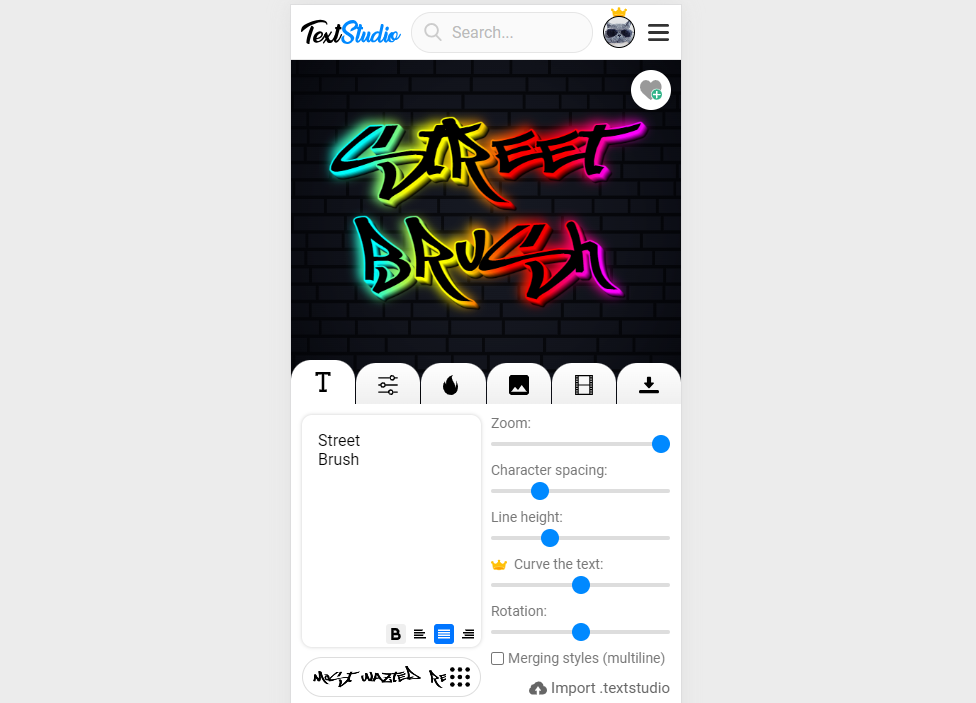
How to Make the Most of Text Effects for Social Media
If you’re a content creator, influencer, or someone who frequently posts on social media, text effects can be a game-changer. Whether you’re crafting inspirational quotes, announcing promotions, or creating story highlights, using visually appealing typography can make your posts more engaging.
Here’s how to make the most out of text effects using your iPhone:
- Create Eye-Catching Quotes: Turn simple text into beautiful quote graphics using TextStudio.com’s text effect templates.
- Enhance Stories and Reels: Use custom-styled text to add emphasis to your Instagram stories or video content.
- Design Professional Banners: With TextStudio.com, you can create professional-looking banners and headers for your blog or website.
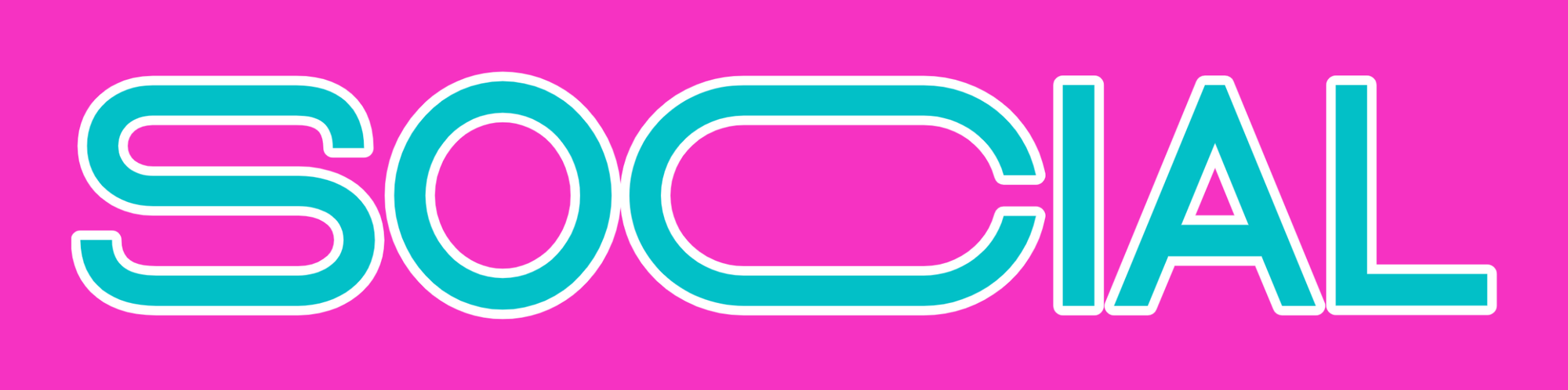
Ready to Start Creating?
If you’re ready to take your text designs to the next level, visit TextStudio.com and explore the limitless possibilities of text effects, all from the comfort of your iPhone. Whether you’re a designer, marketer, or simply someone who loves to experiment with typography, TextStudio offers everything you need to transform ordinary text into extraordinary graphics.

