Elevate Your Content with Neon Text: A Game-Changer for YouTubers, Website Owners, and Content Creators
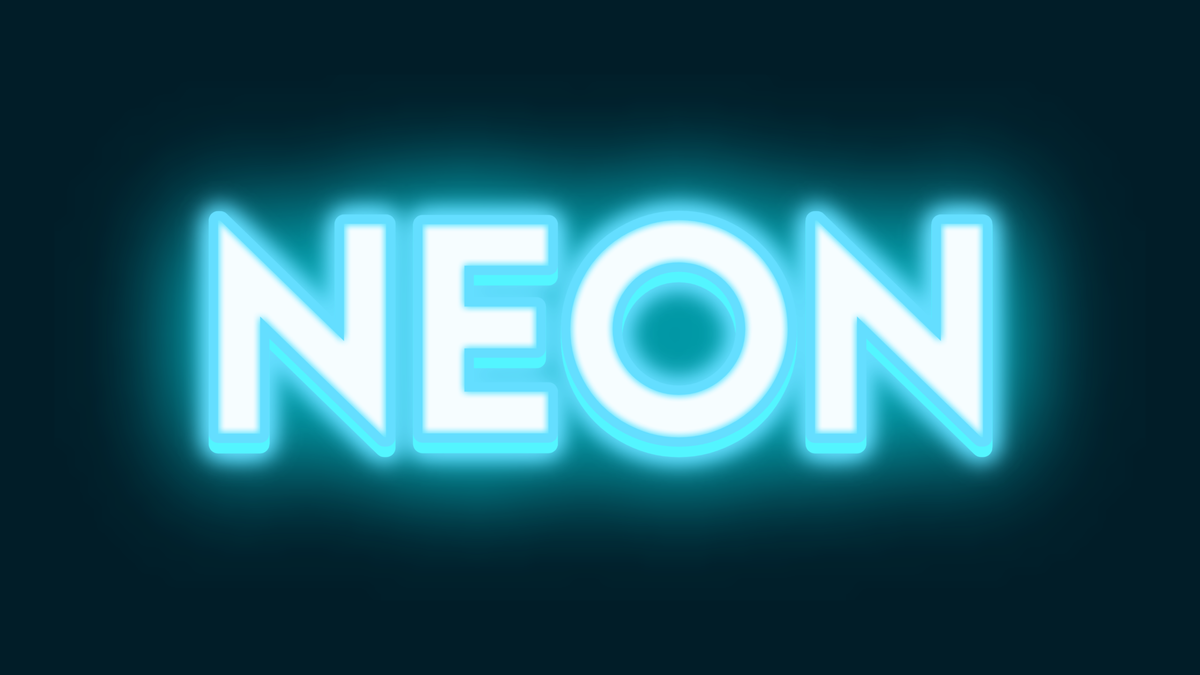
In the competitive world of online content, standing out is more crucial than ever. Whether you're a YouTuber looking to boost your video engagement, a website owner aiming to captivate visitors, or a social media influencer seeking to increase your follower count, neon text effects can be your secret weapon. Let's explore how this vibrant design trend can transform your content and bring tangible value to your online presence.

The Power of Neon Text Across Platforms
Neon text isn't just a pretty effect—it's a versatile tool that can significantly enhance your content across various media:
- YouTube Videos: Make your titles, lower thirds, and end screens pop with neon text. Grab viewers' attention and increase watch time.
- Websites: Create stunning headers, call-to-action buttons, and banners that guide visitors and boost conversion rates.
- Social Media: Design scroll-stopping posts and stories that increase engagement and follower growth.
- Twitch Streams: Customize your overlays and alerts to stand out in the crowded streaming landscape.
- Podcasts: Design eye-catching cover art and promotional materials to attract more listeners.
- Email Marketing: Craft subject lines and header images that improve open rates and click-throughs.

Why Neon Text Is a Game-Changer for Content Creators
- Increased Visibility: In a sea of content, neon text helps your message shine bright and get noticed.
- Brand Recognition: Consistent use of neon elements can become a signature part of your brand identity.
- Improved Engagement: Eye-catching designs encourage likes, comments, and shares across platforms.
- Professional Look: High-quality neon effects give your content a polished, professional appearance.
- Versatility: Neon text works for various content types, from serious business presentations to fun party invitations.

Creating Your Own Neon Text: Easier Than You Think
You don't need to be a graphic design expert to harness the power of neon text. With TextStudio's online text effect generator, you can create stunning neon effects in minutes:
- Visit TextStudio.com and choose the neon text option.
- Enter your text and select a font that matches your style.
- Pick a color that aligns with your brand or content theme.
- Adjust the glow intensity and spread to perfect your look.
- Customize the background to complement your neon text.
- Preview your creation and make any final tweaks.
- Download your neon text image, ready to use in your content.
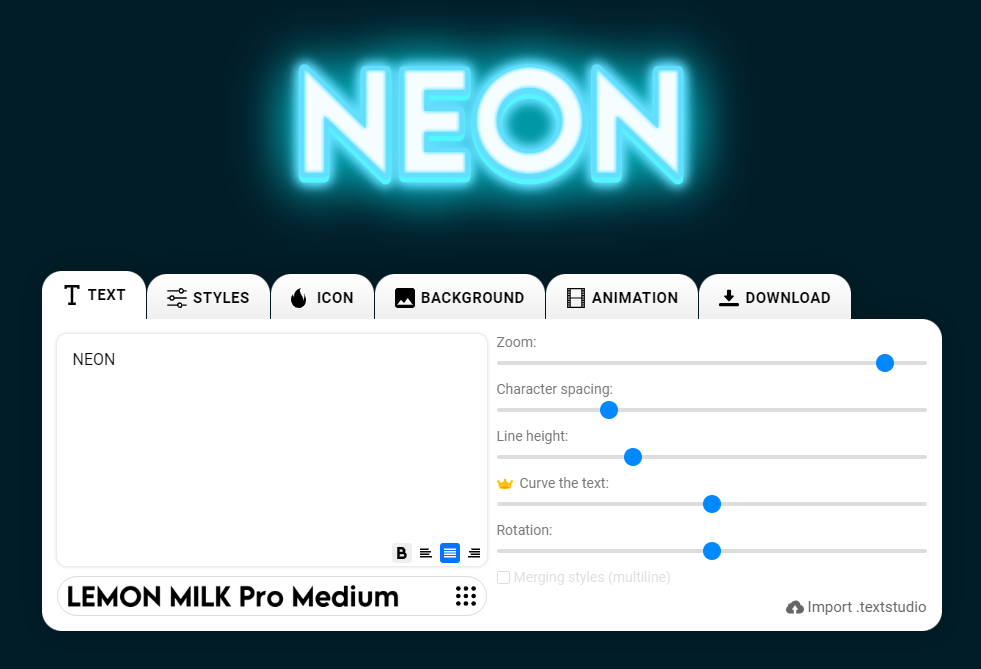
Maximizing the Impact of Your Neon Text
To get the most value from your neon text creations, consider these tips:
- Consistency is key: Use similar neon styles across your content for brand recognition.
- Balance is crucial: Combine neon elements with regular text for optimal readability.
- Color psychology matters: Choose colors that evoke the right emotions for your content.
- Keep it relevant: Ensure your neon text complements your content's message and tone.
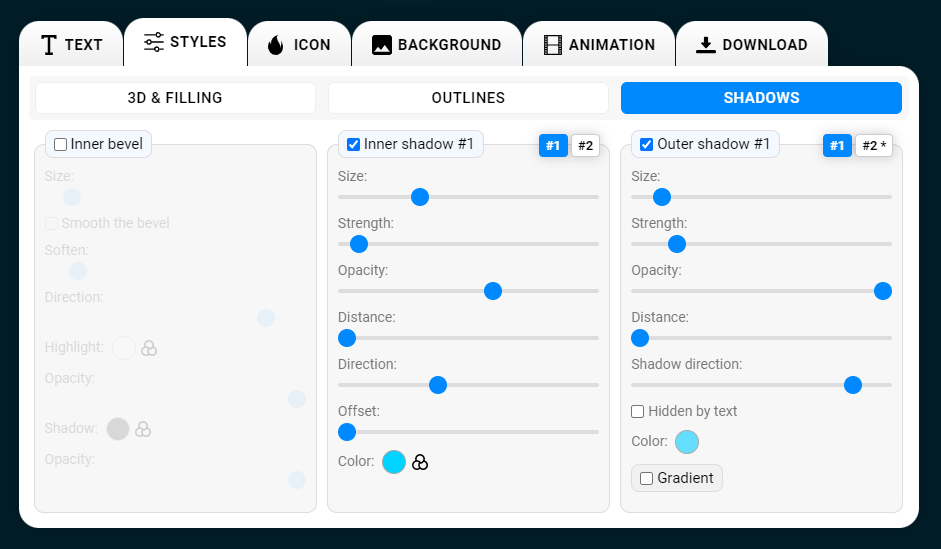
Real-World Success Stories
Content creators who've incorporated neon text have seen remarkable results:
- A tech YouTuber saw a 25% increase in click-through rates after adding neon text to video thumbnails.
- An e-commerce website boosted conversion rates by 15% with neon call-to-action buttons.
- A lifestyle influencer gained 10,000 new followers in a month after rebranding with a neon-inspired aesthetic.
Start Glowing Up Your Content Today
Neon text effects offer an exciting opportunity to transform your online presence and achieve tangible results. Whether you're looking to increase YouTube views, boost website traffic, or grow your social media following, neon text can help you reach your goals.
Ready to illuminate your content and electrify your audience? Head over to TextStudio.com and start creating attention-grabbing neon text for free. With our user-friendly tool, you're just a few clicks away from content that truly shines. Don't let your message get lost in the dark—light it up with neon and watch your online presence glow!

