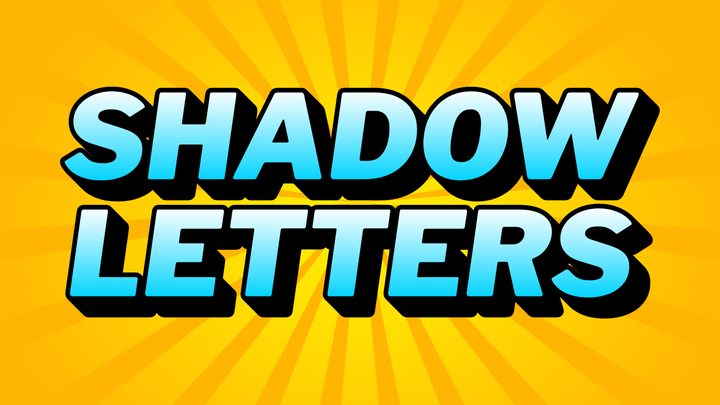How do I edit a text effect with Photopea and TextStudio?
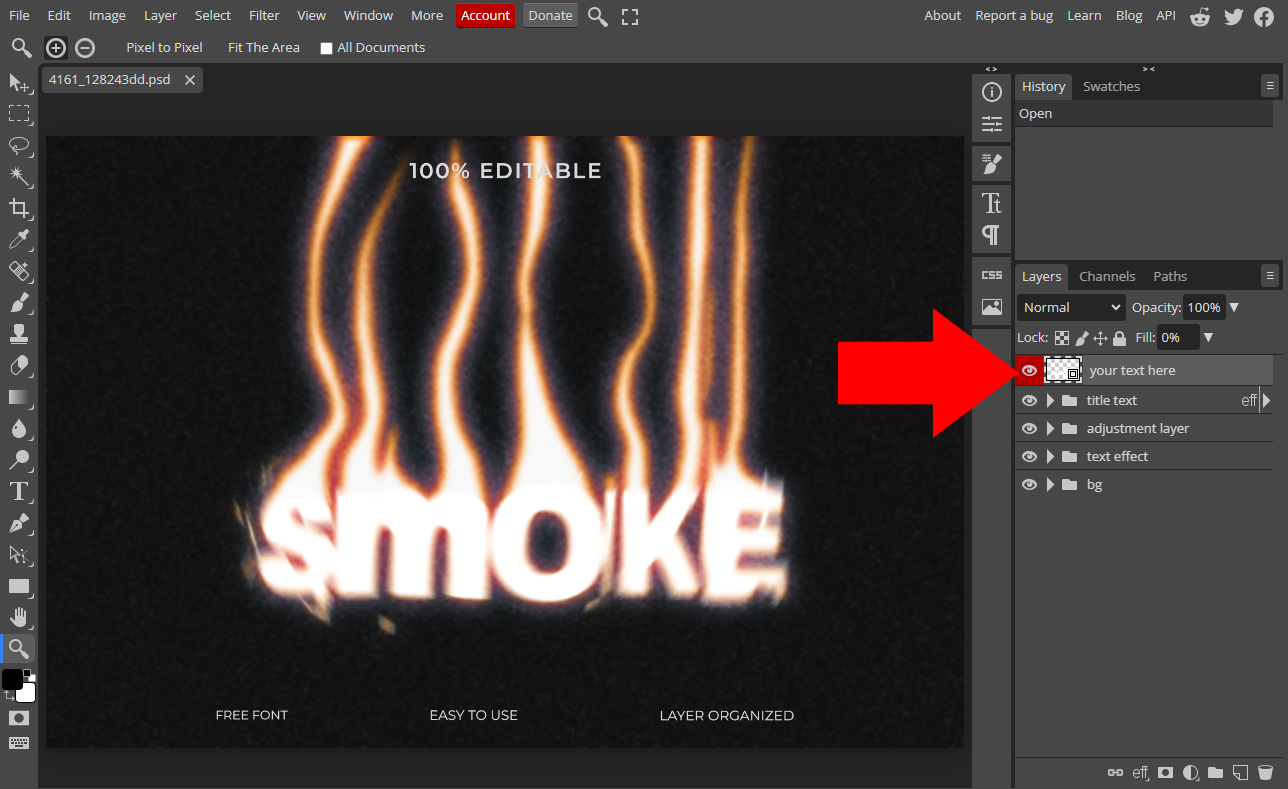
Today we'll show you how to edit a text effect with PhotoPea and Textstudio.
In this example, we'll use the text effect available here:
https://www.textstudio.com/psd/smoke-high-flame-fire-3d-text-effect-4161
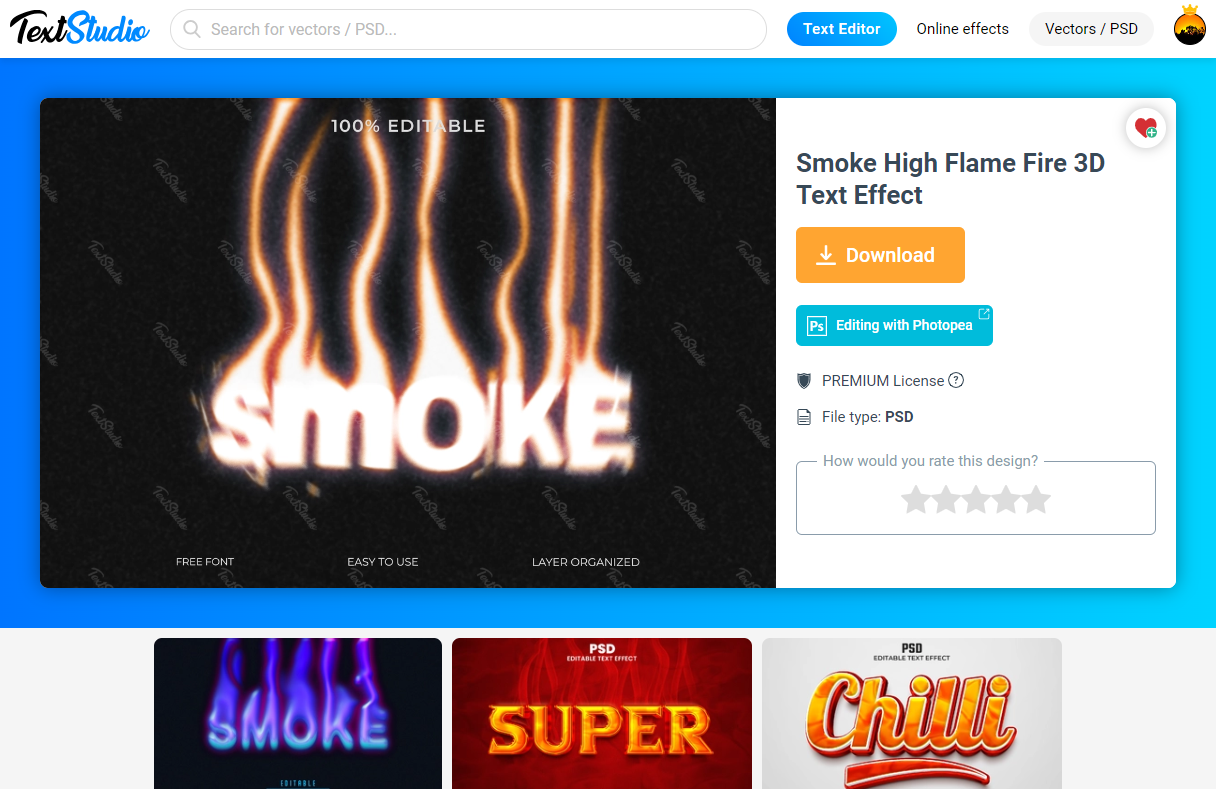
To begin, click on the blue "Edit with Photopea" button.
Once you've done this, you'll be taken to the Photopea application as shown in the illustration below.
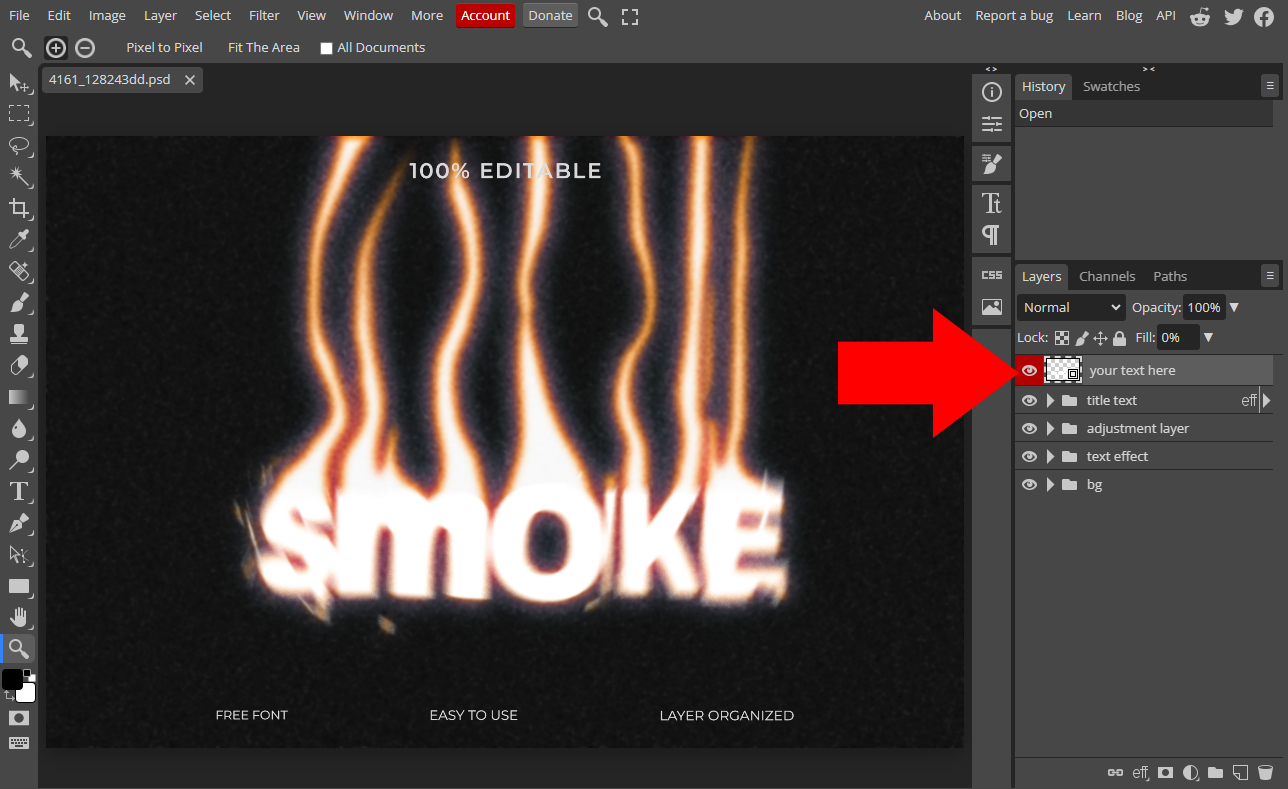
Now double-click on the "edit your text" layer as indicated by the red arrow.
A new tab will open and you'll need to click on the "Text" tool as indicated by the arrow to the left of the capture.
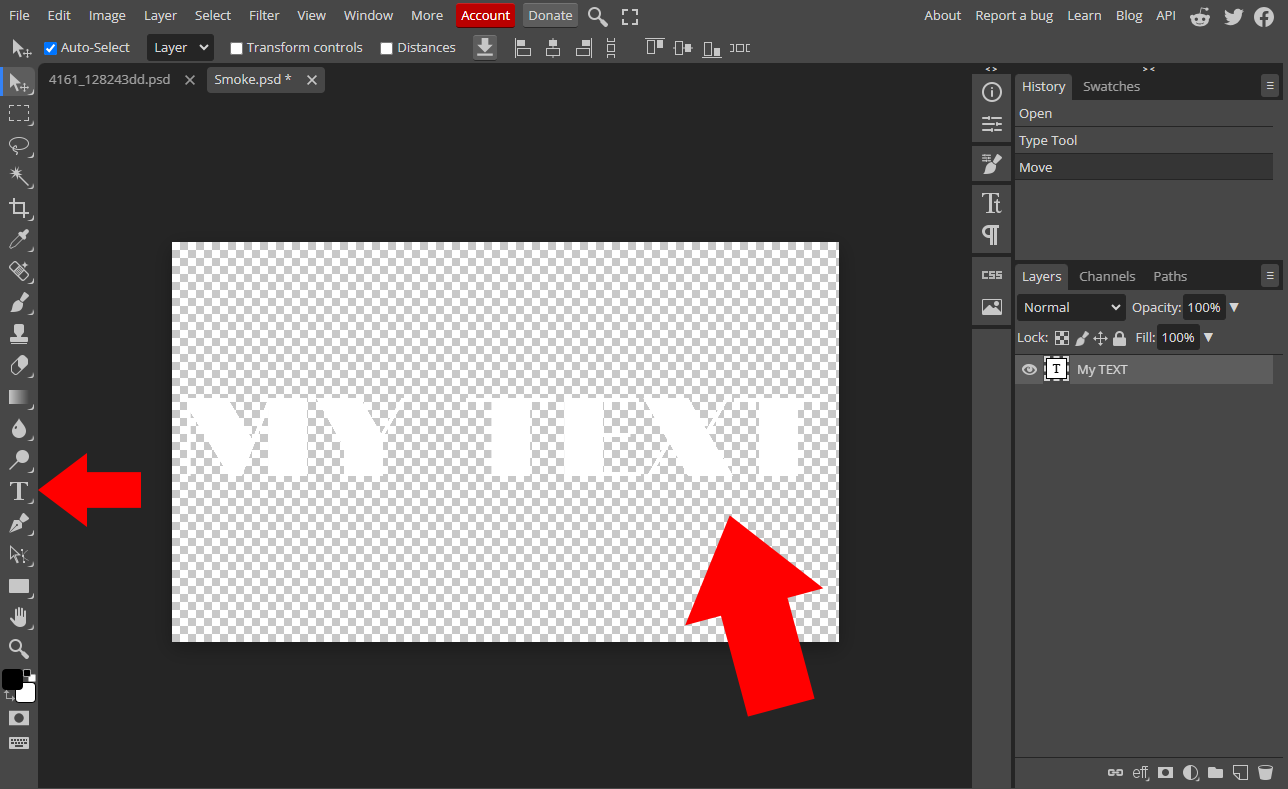
Once you've done this, you can edit the PSD text indicated by the second red arrow.
When you've finished modifying the text, you need to save the changes as shown in the screenshot below (or press Ctrl+S).
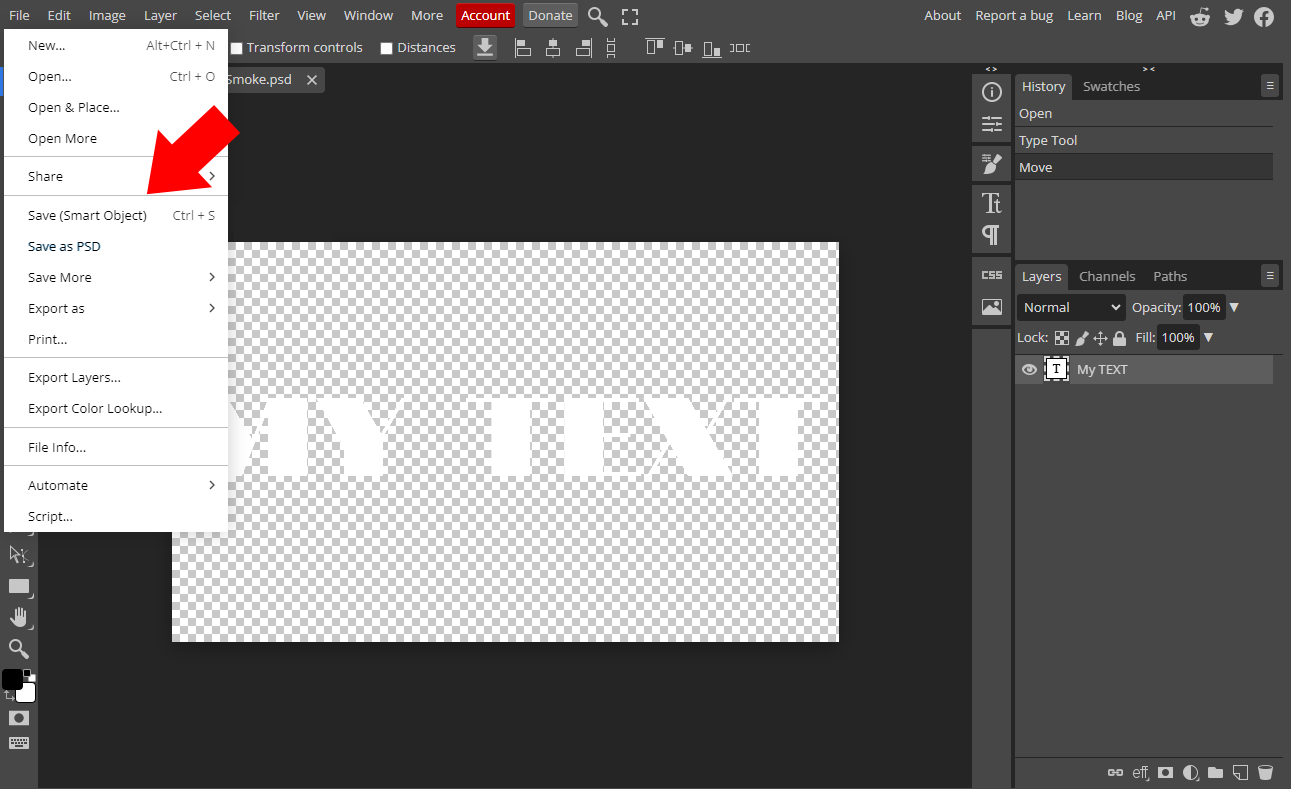
Then return to the start tab indicated by the red arrow, as shown in the screenshot below.
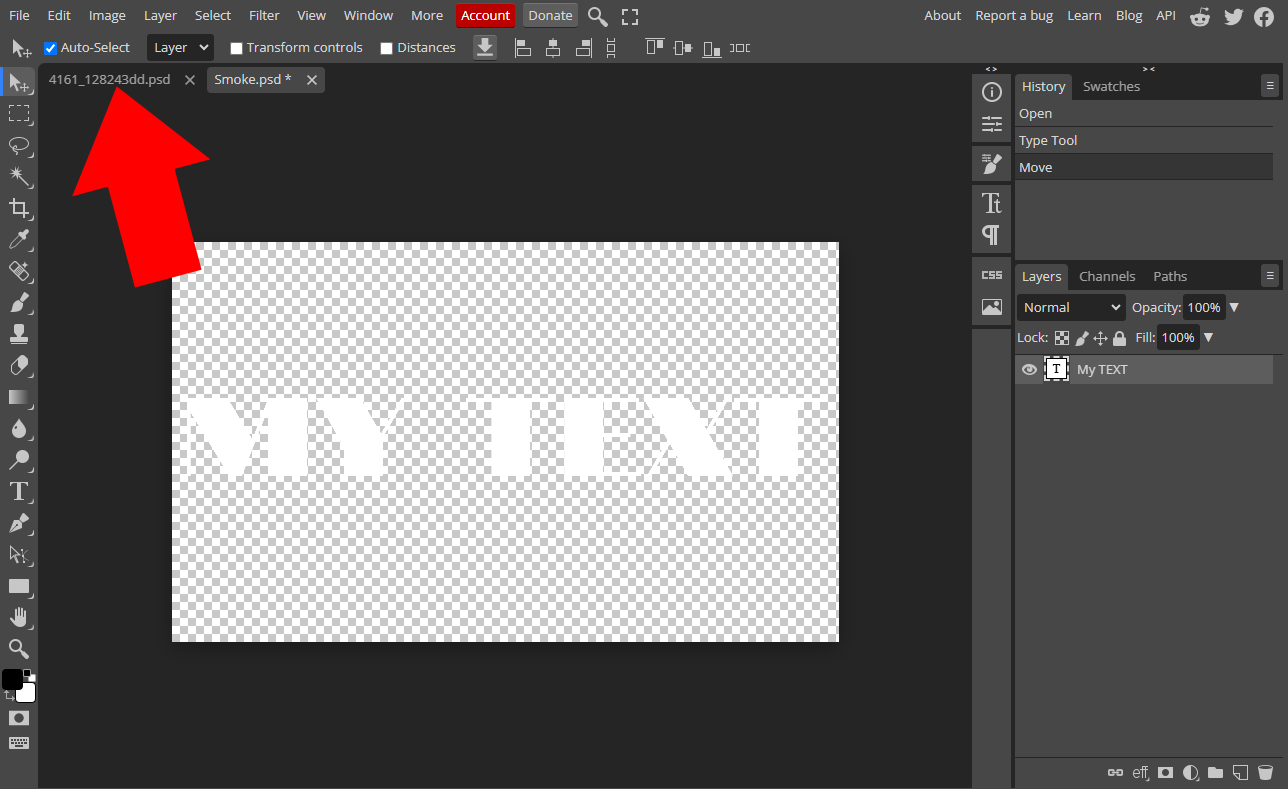
You'll now see that the preview has been updated with your own text.
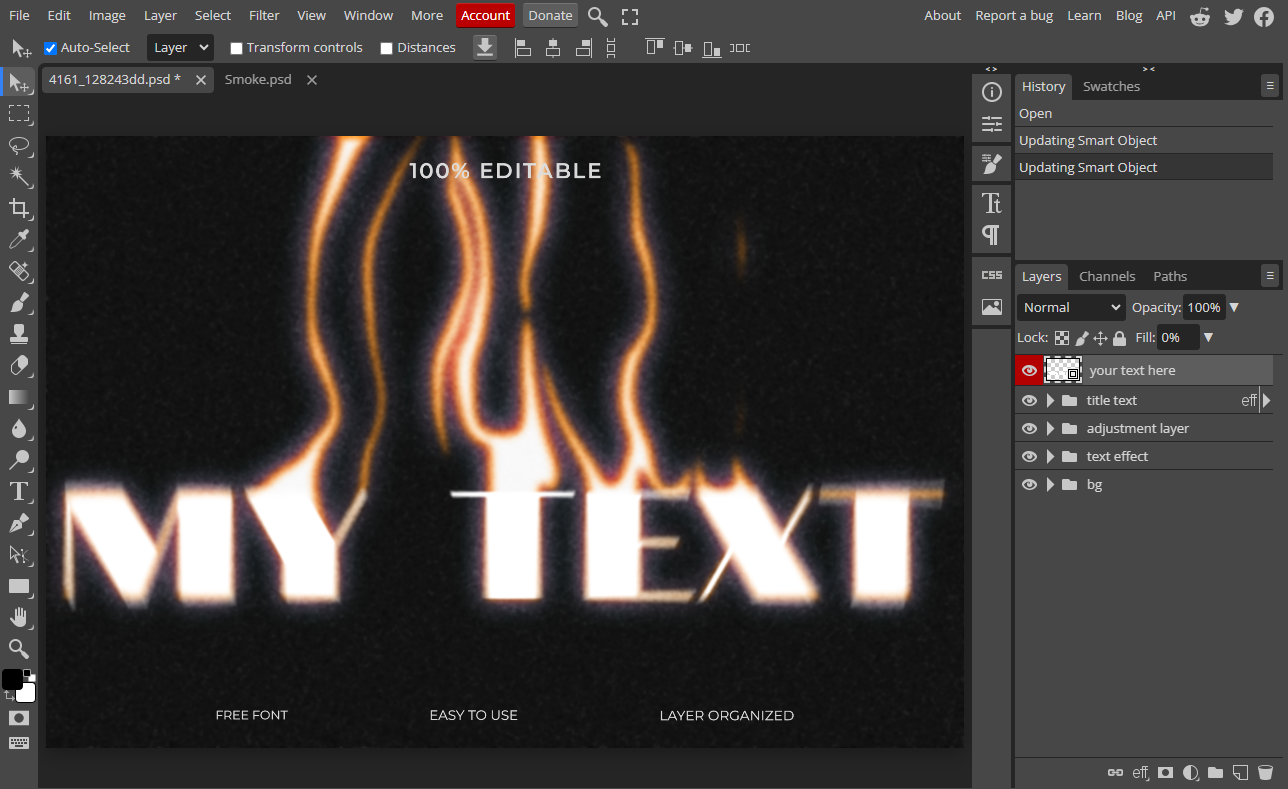
Now all you have to do is download the result in the desired image format by clicking on the "File" button in the top right-hand corner of the software, then on the "Export as" menu.
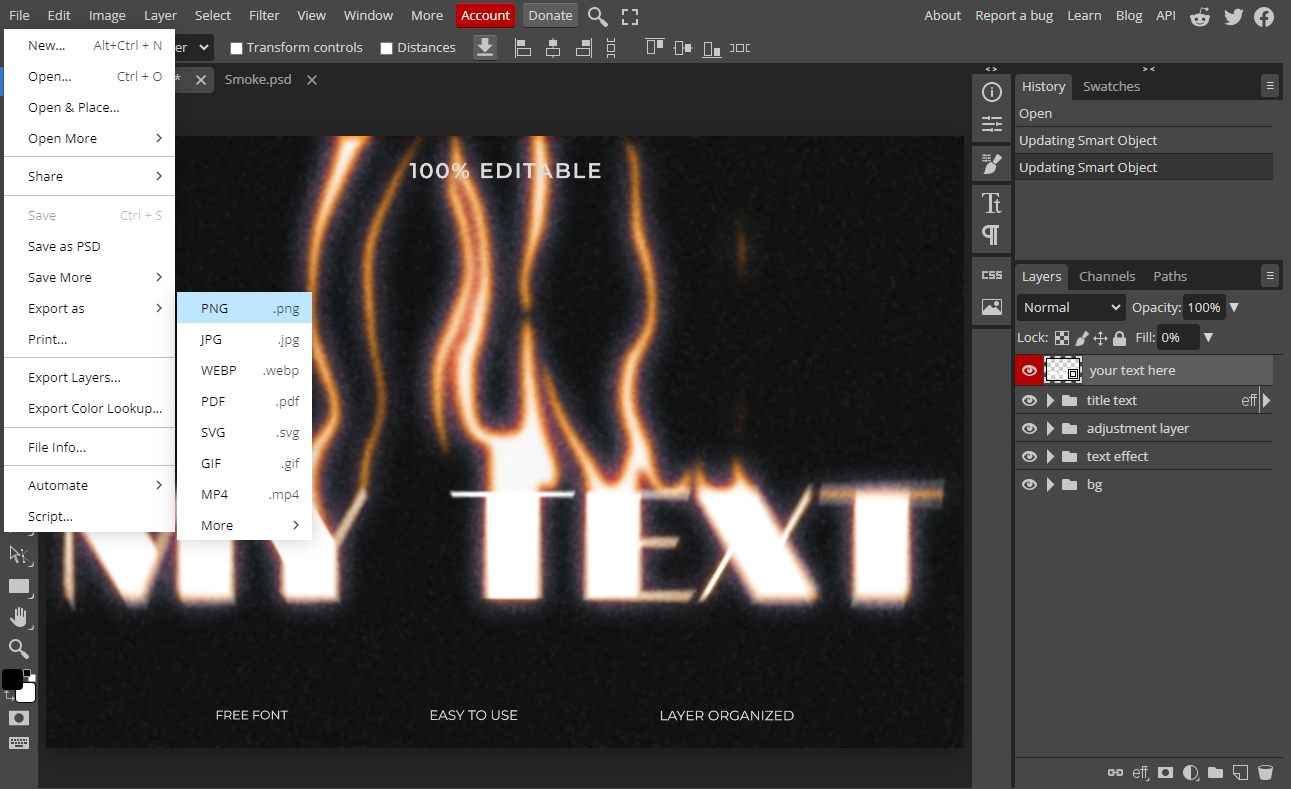
Today we learned how to edit the PSD files available on TextStudio with Photopea, the free equivalent of Photoshop.