Invisible Text Online Instantly and for Free
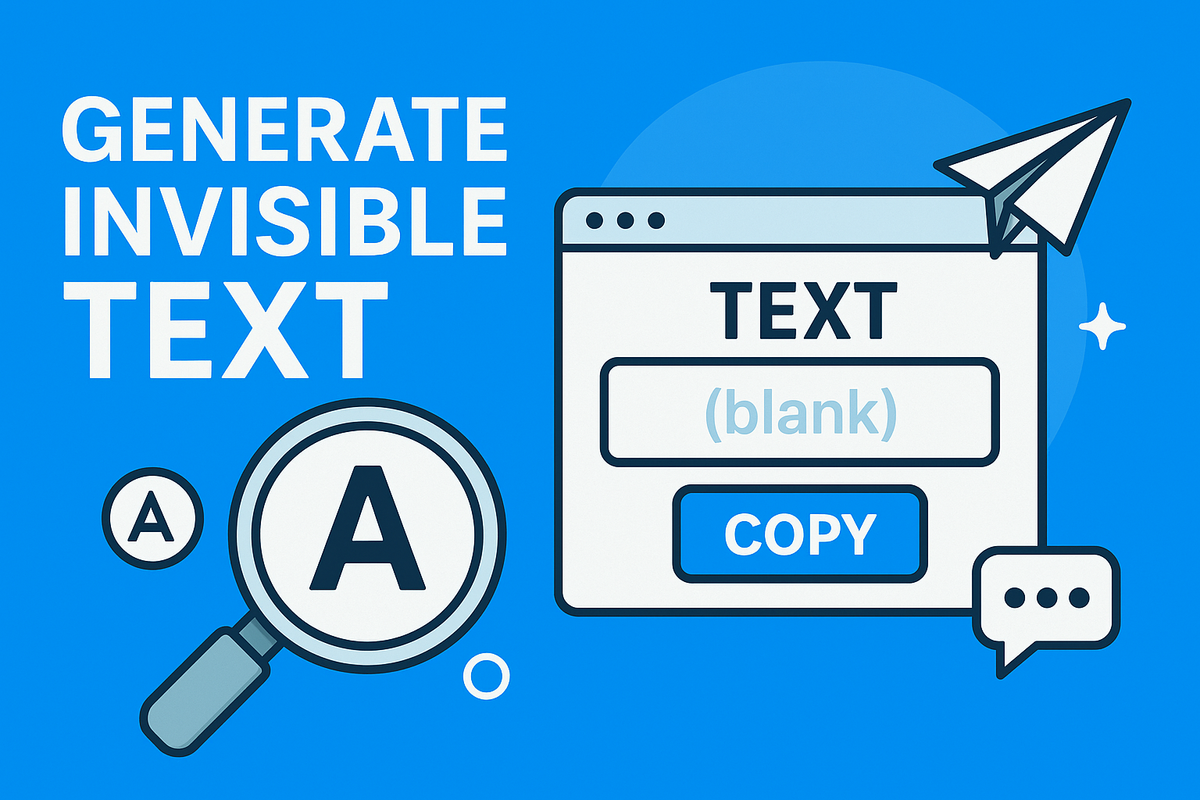
Looking to generate invisible text for social media, design, or testing purposes? TextStudio's Invisible Text Generator makes it easy to copy blank Unicode characters that appear empty on screen—but are actually real text.
Whether you need to bypass input restrictions, create hidden messages, or just have fun with ghost-like characters, this free tool is exactly what you need.
🧩 What Is Invisible Text?
Invisible text refers to Unicode characters that look like blank spaces but are technically valid characters. They're often used to:
- Send empty messages on messaging apps like WhatsApp, Discord, or Messenger
- Create usernames or bios with no visible characters on TikTok, Instagram, or Twitter
- Test web input validation or break certain formatting
- Add spacing in design tools where the spacebar is restricted
- Hide messages for fun or visual tricks
These characters cannot be typed with a keyboard and won’t be removed by default browser filters, making them perfect for bypassing certain form requirements.
⚙️ How the Tool Works
Using the Invisible Text Generator is super simple:
- Visit: https://www.textstudio.com/invisible-text
- Press the Copy button to instantly copy a set of invisible characters
- Paste it wherever you need: in a chat, a form, a design layout, or a username field
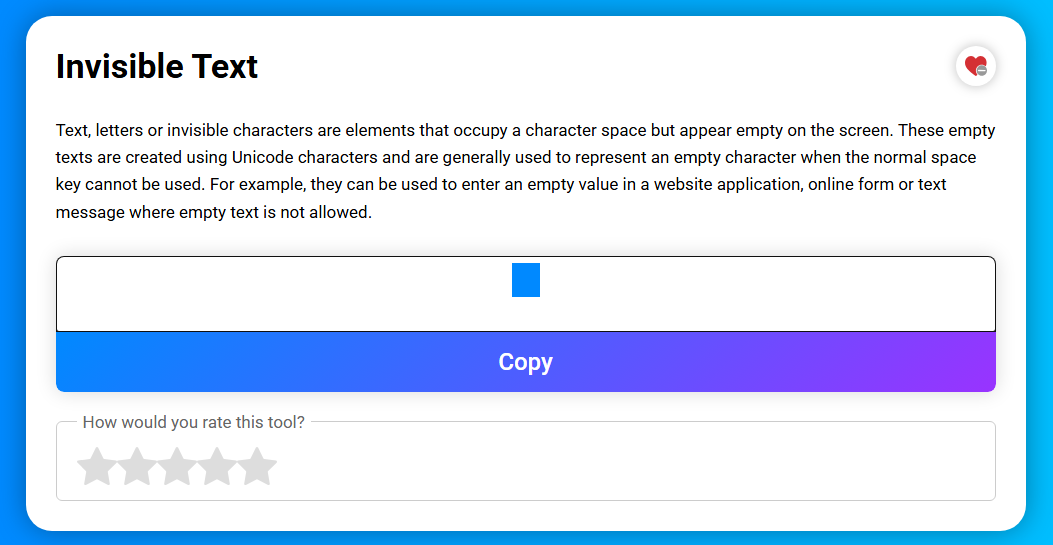
There’s nothing to configure — just copy and paste. The text you generate will be invisible, but 100% real.
🌟 Why Use TextStudio’s Invisible Text Tool?
Here’s what makes our tool stand out:
- ✅ Free & Unlimited — No signup, no fees, no limitations
- ✅ Instant Copy — Copy to clipboard in one click
- ✅ Cross-Platform — Works on mobile and desktop
- ✅ User-Friendly — Minimalist and easy-to-use interface
- ✅ Safe to Use — No tracking, no ads, no data collection
💡 Use Cases
Not sure how to use invisible text? Here are a few creative ideas:
- Create a blank comment on Facebook or YouTube
- Write a ghost name in a video game
- Add padding around text without visible characters
- Send a "silent" message to prank a friend
- Style placeholder text in UI/UX mockups
🕵️♂️ Try It Now
➡️ Go to the Invisible Text Generator and experience the magic of blank text.
No downloads, no nonsense. Just clean, invisible characters, right from your browser.
